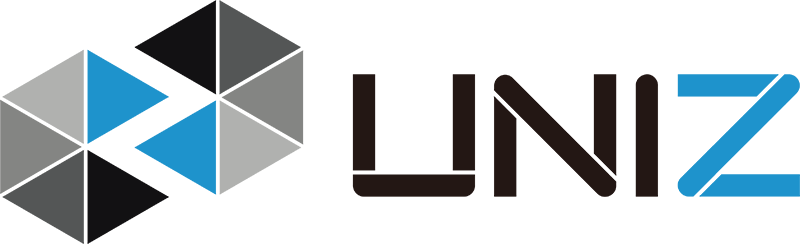Printer Settings
Whip Mix collaborates continuously with various 3D printer manufacturers to ensure the validation of Whip Mix 3D Print resins. This ongoing effort involves working with the companies listed below, and Whip Mix remains committed to expanding this collaboration by engaging with additional companies in the future.

✓ VeriEKO (405nm)
✓ Sol (405)
✓ VeriBUILD (405nm)
✓ Freeshape 120 (405nm)
✓ Diplo (405nm)
The print settings for validated resins are pre-loaded into each printer system.
Visit www.Ackuretta.com for more information
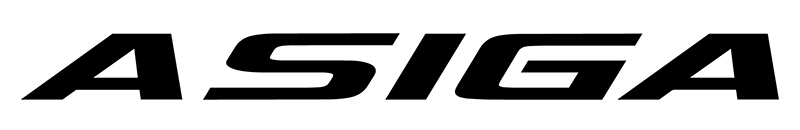
✓ Max (385/405nm)
✓ Asiga Pro 2 75 (385)
✓ Asiga Pro 4k (385)
Click the links below to download the validated resin material file
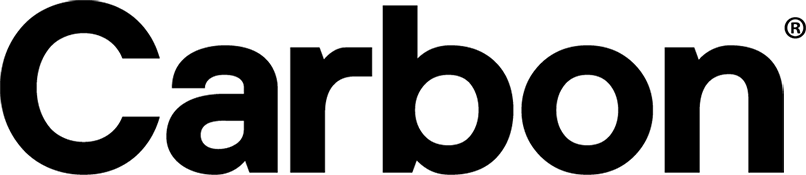
✓ M1
✓ M2
✓ M2D
The print settings for validated resins are pre-loaded into each printer system.
Visit www.Carbon3D.com for more information

✓ Hunter (405nm)
Visit www.FlashForge-USA.com for more information on print parameters.

✓ M-Dental
✓ M-One Pro
Visit www.MakeX.com for more information on print parameters

✓ Versus (385/405nm)
Visit www.Microlay.com for more information on print parameters

✓ NP1 (385/405nm)
Visit www.Newpro3D.com for more information on print parameters

✓ Sonic 4K (405nm)
✓ Sonic Mini (405nm)
Click the links below to download the validated resin material file
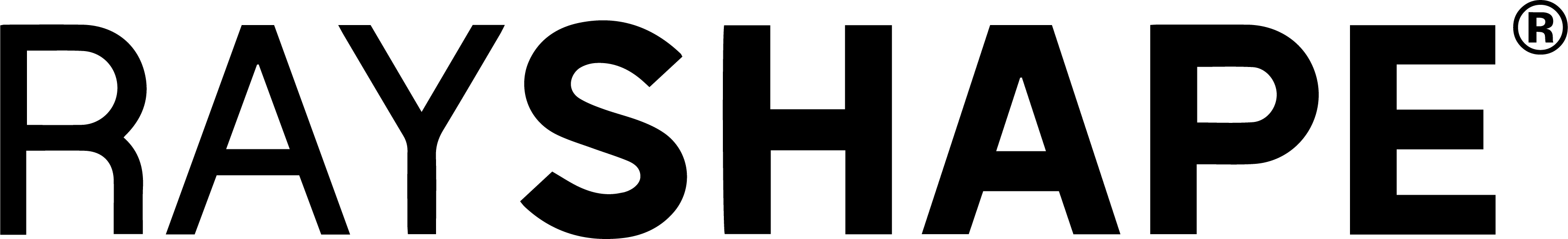
✓ RayShape 1+Dental (405nm)
✓ RayShape Edge E1 (405nm)
The print settings for validated resins are pre-loaded into each printer system.
Visit www.Rayshape.com for more information

✓ AccuFab-L4D Dental (405nm)
The print settings for validated resins are pre-loaded into each printer system.
Visit www.Shining3DDental.com for more information